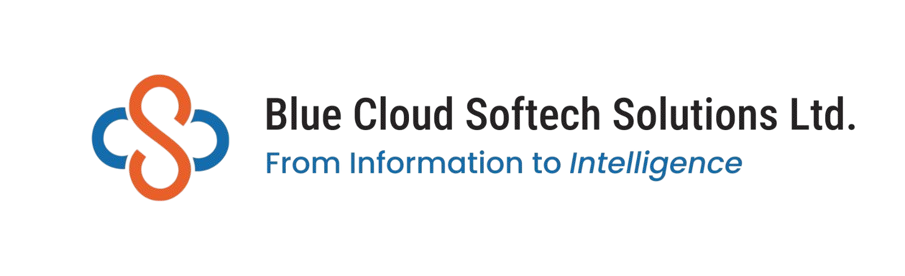Boost Your Website’s Speed and Performance With Drupal 10
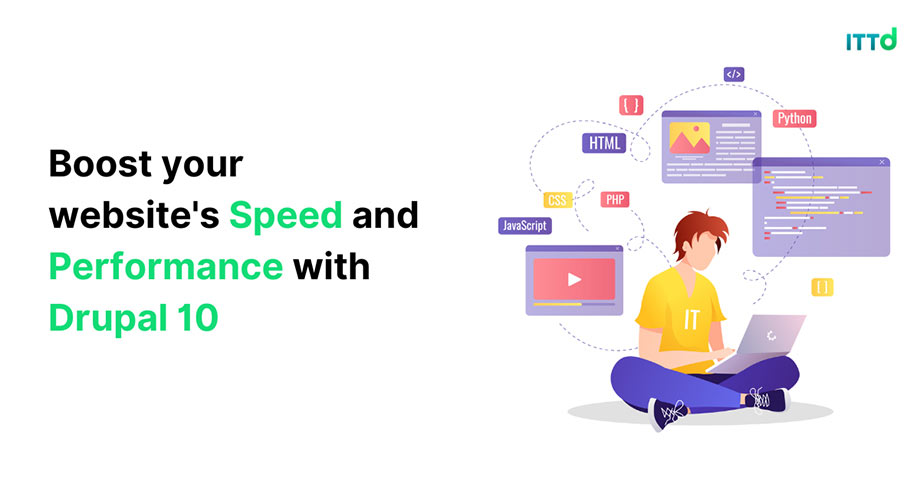
Speed Up Drupal 10 Performance:
In today’s fast-paced digital world, having a high-performing website is crucial for engaging users and achieving business goals. With the release of Drupal 10, optimizing your website’s speed has become even more accessible and effective. By implementing a few key strategies and leveraging Drupal 10’s advanced features, you can significantly enhance your website’s performance.
Techniques for Improving Speed and Efficiency:
- Leverage Caching Mechanisms: Drupal 10 offers robust caching mechanisms that can greatly improve your website’s speed. Enable Drupal’s built-in caching features, such as the Dynamic Page Cache and the Internal Page Cache, to store static versions of your web pages. This way, subsequent page requests can be served faster, reducing the load on your server and improving response times for your visitors.
- Optimize Image Handling: Images often constitute a significant portion of a website’s content and can contribute to slow loading times. Drupal 10 provides various techniques to optimize image handling. Utilize image styles and responsive image modules to automatically generate and deliver appropriately sized images based on the user’s device. Additionally, consider using image compression tools or modules to reduce file sizes without compromising image quality, resulting in faster load times.
- Implement Content Delivery Networks (CDNs): Content Delivery Networks are a powerful tool for accelerating your website’s performance globally. CDNs distribute your website’s static assets, such as images, stylesheets, and JavaScript files, across multiple servers worldwide. This enables visitors to access these resources from the server closest to their location, reducing latency and speeding up page loading times. Drupal 10 seamlessly integrates with popular CDNs, making their implementation straightforward and highly effective.
- Minify and Aggregate CSS/JS Files: Minification and aggregation are techniques that significantly reduce the file size of your website’s CSS and JavaScript files. By removing unnecessary white spaces, line breaks, and comments, and combining multiple files into a single resource, you can minimize the amount of data that needs to be transferred to the user’s browser. Drupal 10 simplifies this process by offering modules that handle the minification and aggregation of CSS and JavaScript files automatically.
- Database Optimization: A well-optimized database can greatly contribute to improved website performance. Drupal 10 provides tools and modules that help optimize your database, such as enabling database caching and tuning the database configuration for better performance. Regularly clean up unused or expired data and optimize database indexes to ensure efficient data retrieval and storage, resulting in faster page loads.
- Enable Lazy Loading: Lazy loading is a technique that delays the loading of certain elements, such as images or videos, until they are needed. With Drupal 10, you can leverage lazy loading modules or implement the native lazy loading attribute to defer the loading of off-screen images or content, reducing the initial page load time. This technique is particularly beneficial for websites with long-scrolling pages or numerous media assets.
- Enable HTTP/2: Take advantage of the improved performance offered by the HTTP/2 protocol. Drupal 10 fully supports HTTP/2, which allows for faster and more efficient data transmission between the server and the user’s browser. Enabling HTTP/2 can result in quicker page rendering and reduced latency, especially for websites with many assets to load.
- Implement Varnish Cache: Varnish Cache is a powerful and widely used reverse proxy caching solution. By integrating Varnish with Drupal 10, you can cache entire pages or specific components, such as blocks or views, and serve them directly from memory, bypassing the need to generate the page dynamically for each request. Varnish significantly reduces the server load and improves response times, particularly for high-traffic websites.
- Enable GZIP Compression: Enabling GZIP compression in Drupal 10 allows you to compress your website’s HTML, CSS, and JavaScript files before sending them to the user’s browser. This compression technique reduces the size of the transferred data, resulting in faster page loads. Drupal 10 provides modules that handle GZIP compression automatically, making it easy to implement and reap the performance benefits.
- Use Advanced Caching Modules: Drupal 10 offers advanced caching modules that can further enhance your website’s performance. Modules like Boost, Redis, or Memcached provide additional caching options, such as caching database queries, caching rendered pages, or caching specific dynamic components. Explore and leverage these modules to fine-tune your caching strategy and optimize the performance of your Drupal 10 site.
- Optimize Front-end Performance: Improving front-end performance directly impacts the user’s experience. In Drupal 10, you can leverage techniques like code minification, asynchronous loading of JavaScript, and deferred loading of non-critical resources. Utilize performance optimization modules and tools, such as Drupal’s Asset Optimization module or front-end optimization plugins like Autoptimize, to streamline your website’s front-end code and improve overall speed.
- Implement Opcode Caching: Opcode caching is a server-side caching mechanism that stores compiled PHP code in memory, eliminating the need to recompile code on each request. By enabling an opcode caching solution like APCu or OPcache in your Drupal 10 environment, you can significantly reduce the time it takes to execute PHP scripts and improve overall server performance. Opcode caching is particularly beneficial for complex Drupal websites with heavy PHP code execution.
In addition to the above, there are a few other things you can do to improve the performance of your Drupal site:
- Reliable web host: Use a fast and reliable web host with the latest stable version of PHP that is compatible with Drupal 10.
- Stay Up-to-date: Keep your Drupal core and modules up to date.
- Configure your site correctly: There are a number of settings in Drupal that can affect performance.
- Performance Logging and Monitoring: Modules like New Relic, Blackfire, or XHProf help monitor performance, identify bottlenecks, and optimize your Drupal application.
Conclusion:
By implementing these optimization techniques and leveraging Drupal 10’s powerful features, you can significantly enhance your website’s speed and provide a seamless browsing experience for your users. Remember to regularly monitor and measure your website’s performance to identify areas for further improvement.
If you’re considering migrating to Drupal 10 or need assistance with the migration process, our team of Drupal experts at ITTDigital is here to help. We have extensive experience in Drupal migrations and can provide you with guidance and support to ensure a smooth and successful transition. Don’t hesitate to reach out to us to learn more about migrating to Drupal 10 and how we can assist you.